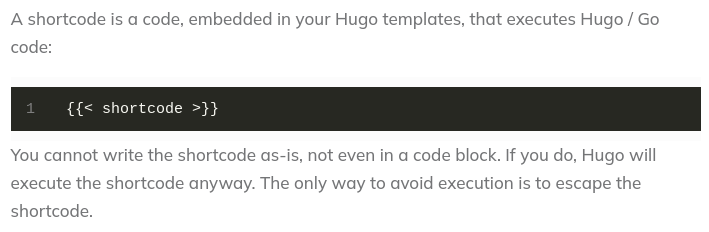
How to Escape Hugo Shortcodes
If, for some reason, you need to write a Hugo shortcode on your website, you need to escape or inactivate it.

What’s the bare minimum specs your computer needs to make games in Unity? The answer is: it depends.
Let me tell you something: Unity runs on almost any Windows or Mac that you can get nowadays. As of today, the Linux version of Unity is still in beta, but it’s being worked on.
The problem is: Unity, especially if you’re getting started and your coding skills aren’t too optimized, uses up quite a few resources. If you’re working on a computer from twenty years ago, you’ll definitely have a hard time on it.
But I did make a game on an old and slow Mac that was about 10 years old. Running the game for testing was a nightmare, but it did run. Eventually.
My suggestion is not to use a really old machine, though. Seriously. You get to save time (and to keep your sanity).
Everyone’s always tempted to get a laptop for everything. I mean, they’re comfortable, and you can end up coding in front of the TV. And if someone’s too noisy in the living room, you can go somewhere else and continue coding.
BUT. And this is a big but. Desktops are generally cheaper to upgrade to your liking, and you get more flexibility in the long run. You can open the box, tinker here and there, and upgrade your RAM or graphics card for a few hundred bucks. Try doing that on a laptop without any specialized help!
And on the plus side, if something dies in your PC, you might find it easier to get a replacement. Laptops are so crammed that you sometimes end up with much pricier repair alternatives.
And finally, if you don’t have a special OS preference, go for Windows. Seriously. You can’t change certain stuff on a Mac without voiding its warranty (or paying a bazillion bucks for it).
The trick of the trade used to be to buy computer parts and assemble them yourself. You got to pick where you wanted to spend your money on, and you saved a few bucks. Some people managed to build pretty nifty machines on a $400 budget (plus the screen and accessories). They weren’t the highest-end PCs in the world, but they did handle Unity.
Right now, with all the chip and graphics card shortages, it’s sometimes easier to get a pre-packaged PC, because some of the parts are just too expensive.
For example, I recently ended up getting a $1200 gaming PC (though I got it on sale at $900) to keep at my parents' cottage when I visited them. It might not be the fastest machine in the world, but it runs unity fine and I don’t have to take my own computer over there when I visit them.
For Unity, it’s best to prioritize GPU, then CPU, then RAM. That’s why entry-level gaming computers seem to work best. They prioritize stuff in that range, and it works. So go for a good graphics card with as much memory as possible, then go for a higher-end processor, and finally settle on whatever RAM you find. 8 GB will do. 16 GB RAM is even better, and it’s easy to find it on a basic gaming PC nowadays.
Much of the time, when learning a new skill, we get analysis paralysis. That means that we end up overthinking about all the options we have.
The easiest thing you can do is: if you already have a semi-decent computer or laptop that isn’t too old, give Unity a try on that. If it runs to your liking, you’re done.
If your current computer ends up being too slow for you, you can go to the store (or wait for a sale) and get any relatively cheap gaming PC you can get your hands on.
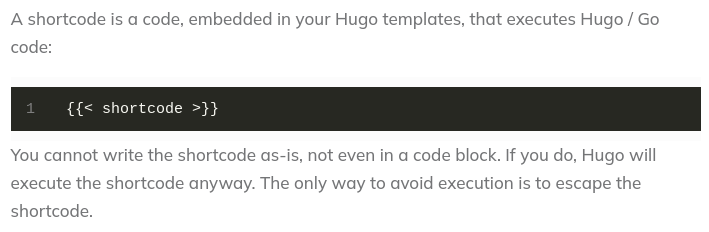
If, for some reason, you need to write a Hugo shortcode on your website, you need to escape or inactivate it.
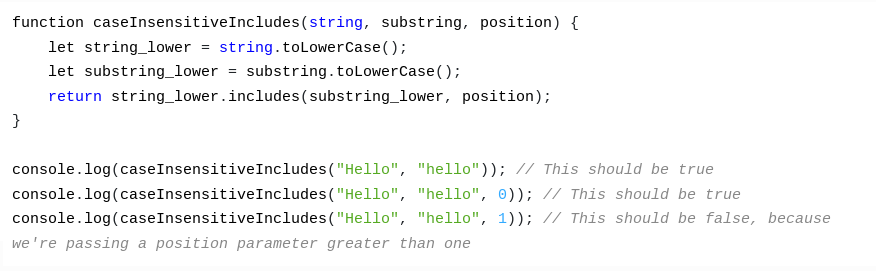
In JavaScript, you can tell whether a string contains another string by using the includes() function. Basic Usage of the includes() Function The includes() function requires a string and substring.