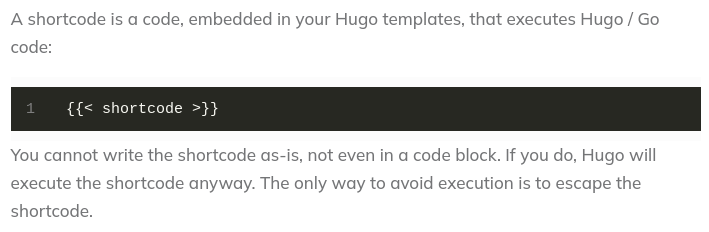
How to Escape Hugo Shortcodes
If, for some reason, you need to write a Hugo shortcode on your website, you need to escape or inactivate it.
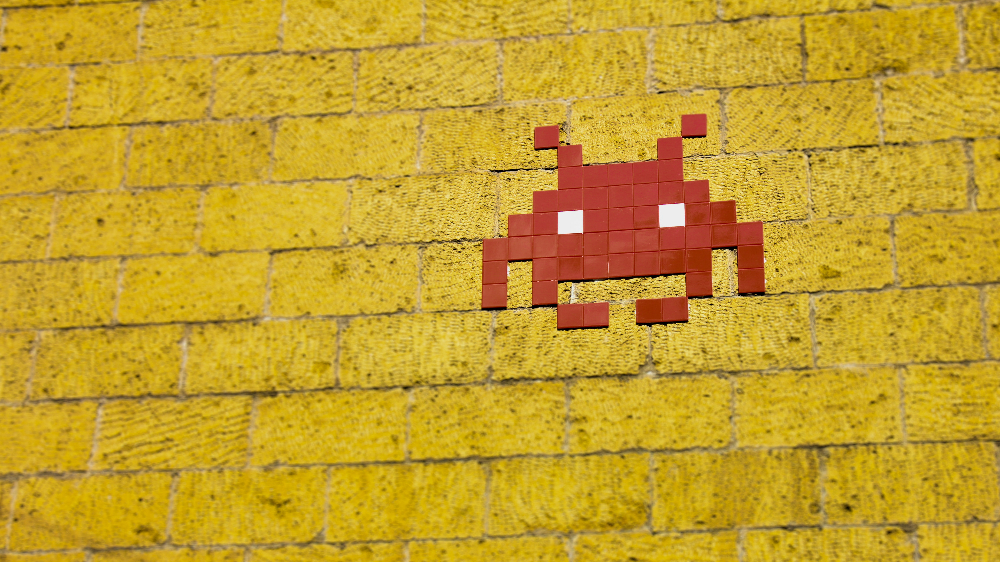
Welcome to my programming blog!
We all use websites, apps, games, and many kinds of tech. The whole idea of developing some of that technological content sounds great, doesn’t it? Yet developing even the simplest website can be daunting, especially if you’re just getting started.
Fret not, for not all is lost. Back in the day, learning to code meant deciphering manuals and other people’s code. That’s like trying to understand a foreign language with a dictionary and a handful of books. Let me give you a hint: it ain’t pretty.
Nowadays, you’re just a click away from tons of free and low-cost resources. You just need an average laptop and an internet connection.
Yes, you may use your desktop PC too, but you won’t be able to code on the couch while watching TV. Being a developer means coding while watching TV and eating bags upon bags of Cheetos. No wait; that’s just my childhood dream.
Enough said. Let’s start coding!
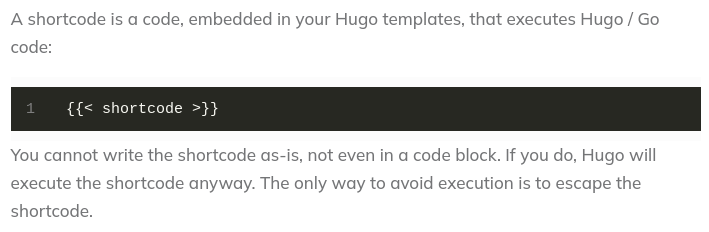
If, for some reason, you need to write a Hugo shortcode on your website, you need to escape or inactivate it.
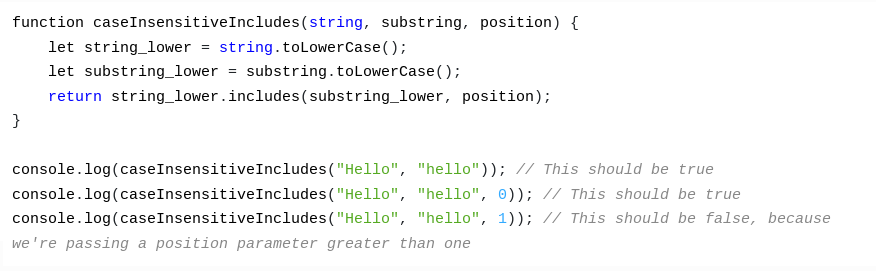
In JavaScript, you can tell whether a string contains another string by using the includes() function. Basic Usage of the includes() Function The includes() function requires a string and substring.